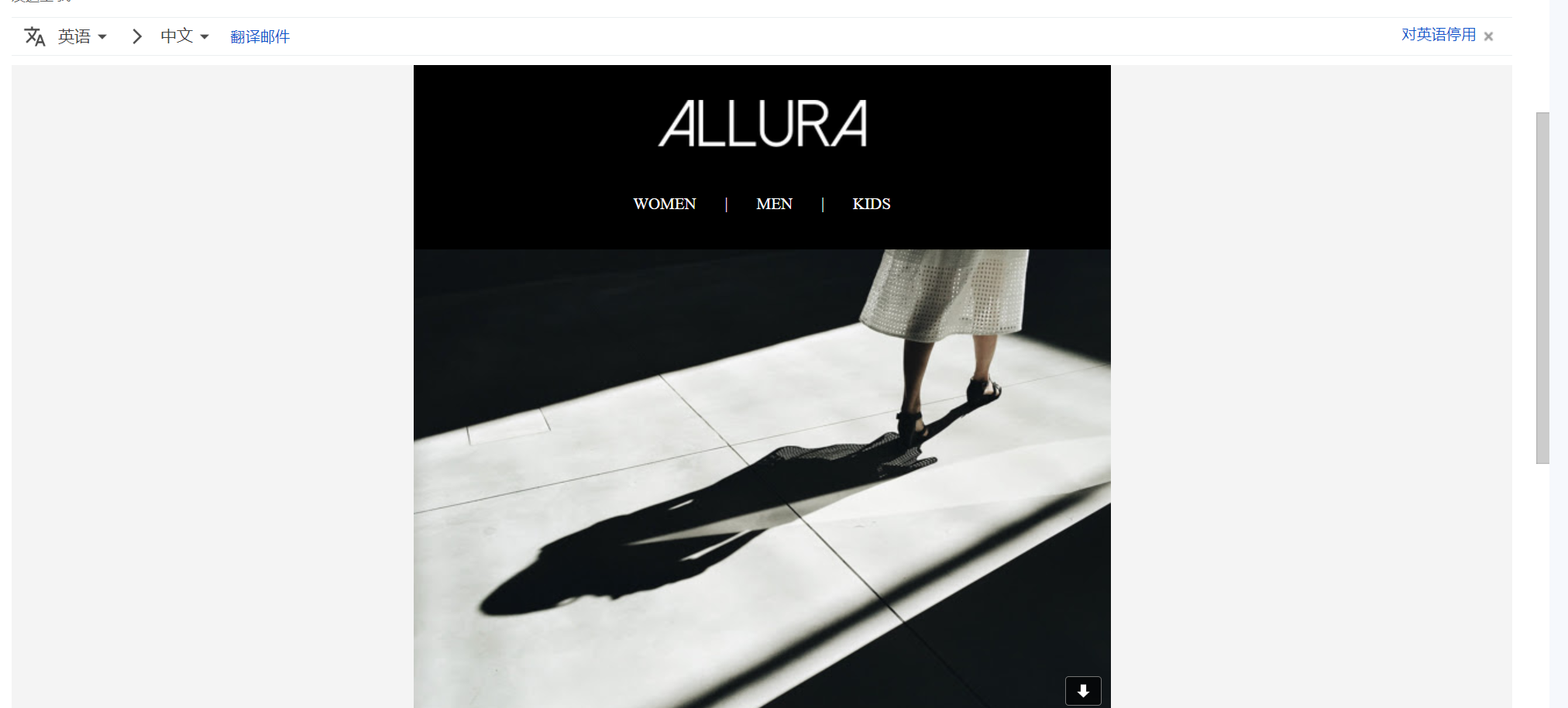NodeJs 发送邮件
在很多场景我们需要给用户发送邮件,比如用户注册,忘记密码,消息通知等
今天看下怎么用 Node 搭建一个邮件服务,这里使用的是 QQ 邮箱,Node 的依赖用的是 nodemailer。
Nodemailer 的主要特点包括:
- 简单易用:Nodemailer 提供了简单的 API,使得发送电子邮件变得容易。
- 支持多种传输方式:Nodemailer 支持 SMTP、Sendmail、Amazon SES 等多种传输方式,可以根据需要选择适合的方式。
- 强大的功能:Nodemailer 支持发送 HTML 内容、附件、嵌入式图片等功能,可以满足各种邮件发送需求。
- 可靠性:Nodemailer 具有良好的稳定性和可靠性,被广泛用于生产环境。
- 社区支持:Nodemailer 拥有活跃的开发者社区,可以获取到丰富的文档和支持。
前期准备
QQ 邮箱设置
在 QQ 邮箱设置页面需要允许 IMAP/SMTP
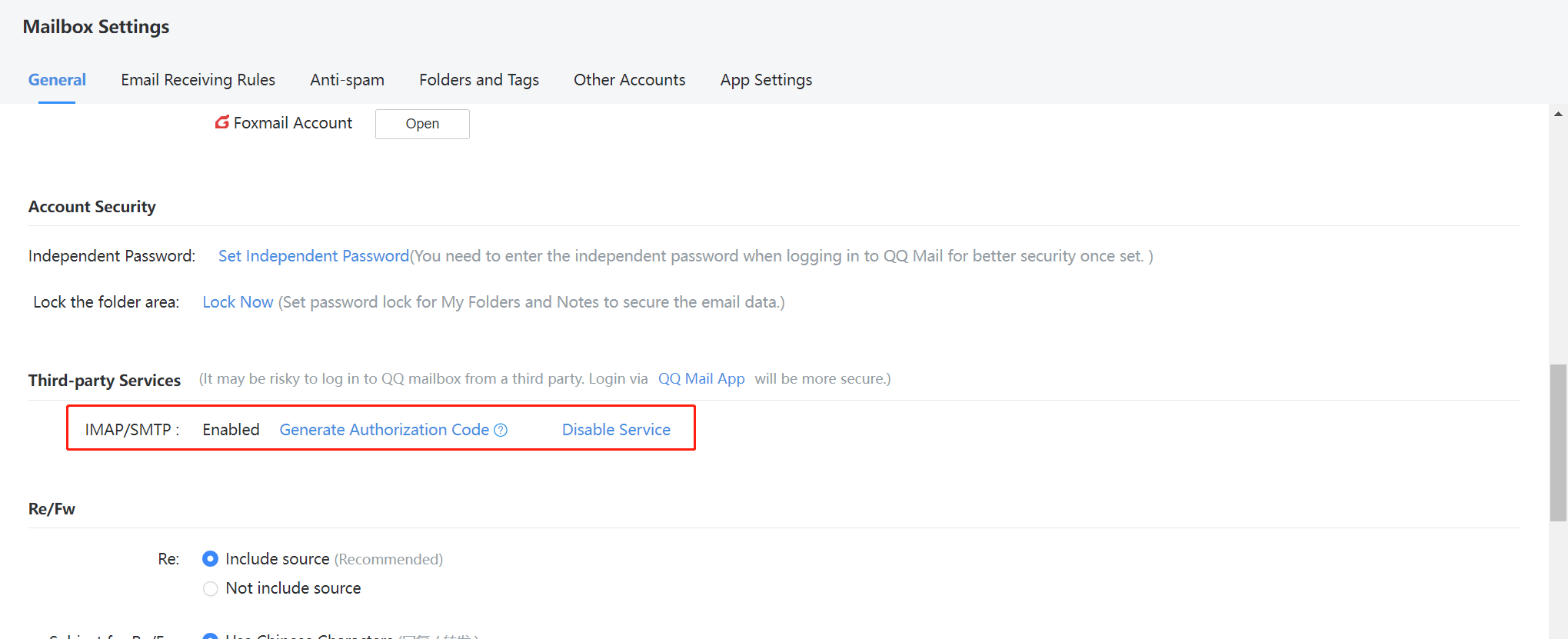
获取权限码,点击 Generate Authorization Code,发送邮件后就可以获取到一个验证码了。授权码是 QQ 邮箱用于登录第三方客户端的专用密码。
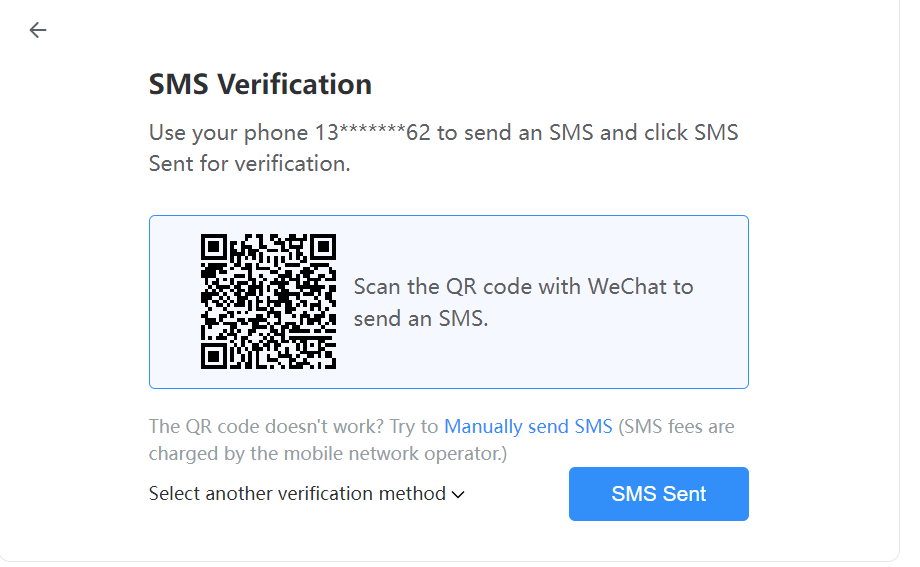
查看邮箱的服务端口
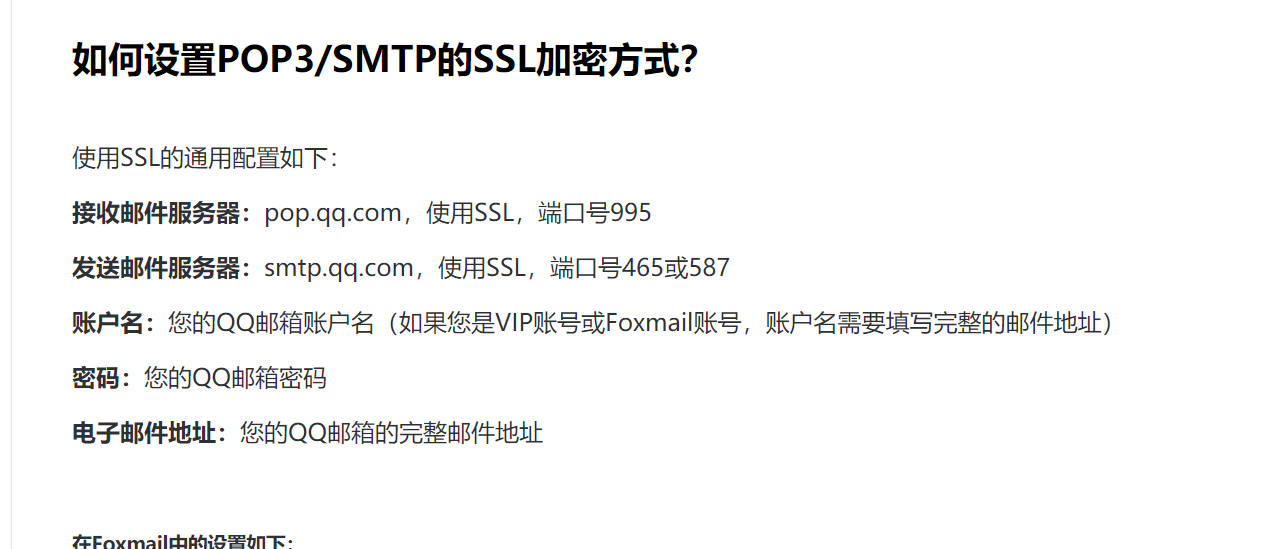
代码
const nodemailer = require("nodemailer");
const transporter = nodemailer.createTransport({
host: "smtp.qq.com",
port: 587,
secure: false,
auth: {
user: "xx@qq.com", // 你的qq邮箱
pass: "auth code", // 上一步骤中获取的验证码
},
});
async function main() {
const info = await transporter.sendMail({
from: '"xx@qq.com"', // 你的qq邮箱
to: "yy@gmail.com", // 目标邮箱地址
subject: "Hello", // 邮箱标题
text: "Hello world?", // 邮箱内容
});
}
main().catch(console.error);
执行上面的代码,便可以看到我们的邮箱收到一封邮件了。
邮件模板
因为 node 写的邮件支持 html,所以我们可以配置邮件模板生成一些好看的邮件。
这里推荐使用 mjml
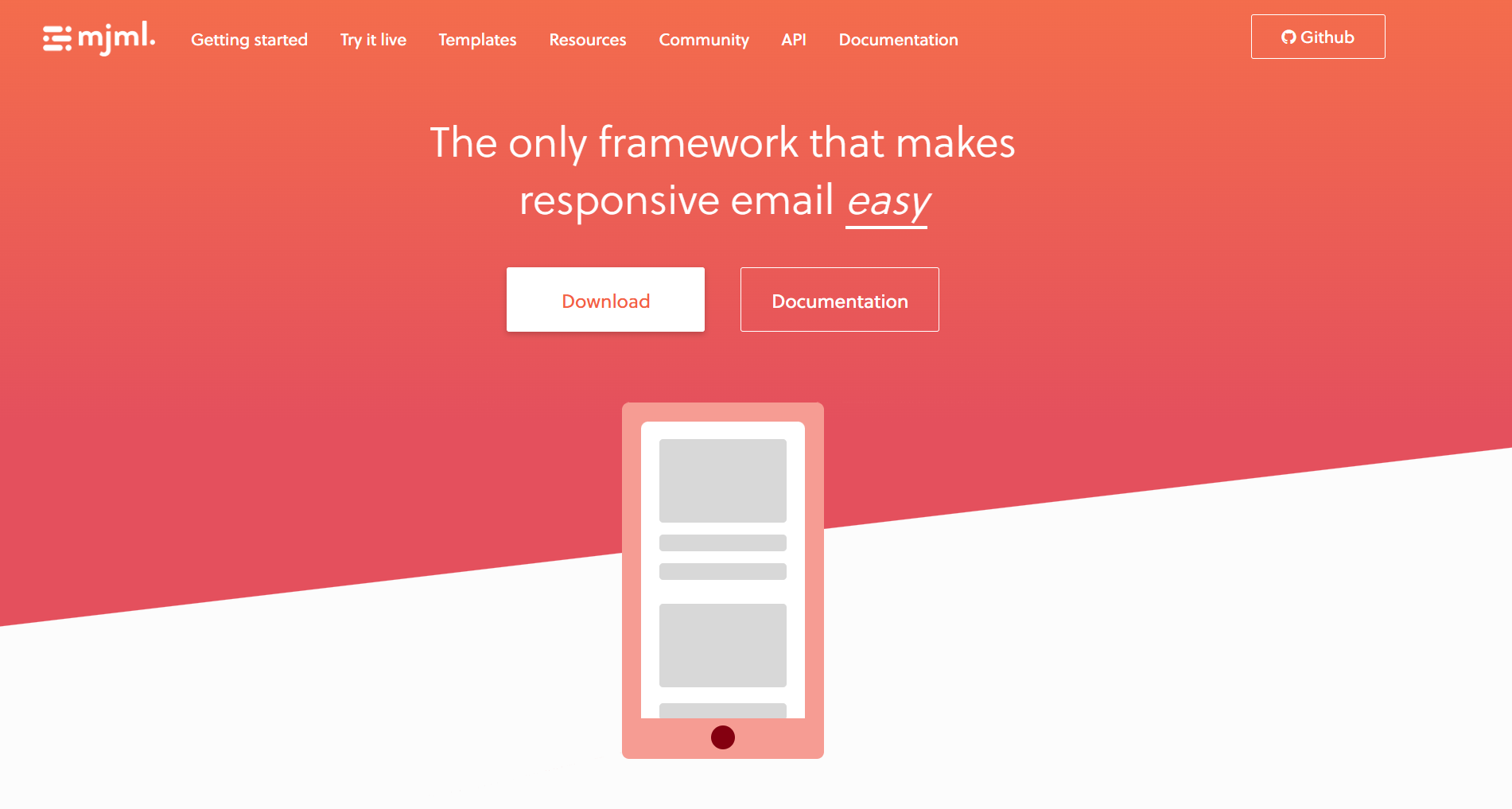
安装
npm install mjml
安装之后,选择一个模板打开 https://mjml.io/try-it-live/templates/black-friday
<mjml>
<mj-body background-color="#F4F4F4" color="#55575d" font-family="Arial, sans-serif">
<mj-section background-color="#000000" background-repeat="no-repeat" text-align="center" vertical-align="top">
<mj-column>
<mj-image align="center" border="none" padding-bottom="30px" padding="10px 25px" src="http://5vph.mj.am/img/5vph/b/1g86w/0g67t.png" target="_blank" title="" width="180px"></mj-image>
<mj-text align="left" color="#55575d" font-family="Arial, sans-serif" font-size="13px" line-height="22px" padding-bottom="0px" padding-top="0px" padding="10px 25px">
<p style="line-height: 18px; margin: 10px 0; text-align: center;font-size:14px;color:#ffffff;font-family:'Times New Roman',Helvetica,Arial,sans-serif">WOMEN | MEN | KIDS</p>
</mj-text>
</mj-column>
</mj-section>
<mj-section background-color="#000000" background-repeat="no-repeat" text-align="center" vertical-align="top" padding="0 0 0 0">
<mj-column>
<mj-image align="center" border="none" padding-bottom="0px" padding-left="0px" padding-right="0px" padding="0px 25px" src="http://5vph.mj.am/img/5vph/b/1g86w/0696u.jpeg" target="_blank" title="" width="780px"></mj-image>
</mj-column>
</mj-section>
<mj-section background-color="#000000" background-repeat="no-repeat" text-align="center" vertical-align="top" padding="0 0 0 0">
<mj-column>
<mj-text align="left" color="#55575d" font-family="Arial, sans-serif" font-size="13px" line-height="22px" padding-bottom="5px" padding-top="25px" padding="10px 25px">
<p style="line-height: 60px; text-align: center; margin: 10px 0;font-size:55px;color:#fcfcfc;font-family:'Times New Roman',Helvetica,Arial,sans-serif"><b>Black Friday</b></p>
</mj-text>
<mj-text align="left" color="#55575d" font-family="Arial, sans-serif" font-size="13px" line-height="22px" padding-bottom="20px" padding-top="0px" padding="10px 25px">
<p style="line-height: 30px; text-align: center; margin: 10px 0;color:#f5f5f5;font-size:25px;font-family:'Times New Roman',Helvetica,Arial,sans-serif"><b>Take an extra 50% off</b><br /><span style="color:#ffffff;font-size:18px;font-family:'Times New Roman',Helvetica,Arial,sans-serif">Use code SALEONSALE* at checkout</span></p>
</mj-text>
</mj-column>
</mj-section>
<mj-section background-color="#000000" background-repeat="no-repeat" text-align="center" vertical-align="top" padding-bottom="40px" padding="0 0 0 0">
<mj-column>
<mj-button background-color="#ffffff" border-radius="3px" font-family="Times New Roman, Helvetica, Arial, sans-serif" font-size="18px" font-weight="normal" inner-padding="10px 25px" padding-bottom="30px" padding="10px 25px"><span style="color:#212020">Shop Now</span></mj-button>
<mj-text align="left" color="#55575d" font-family="Arial, sans-serif" font-size="13px" line-height="22px" padding-bottom="0px" padding-top="5px" padding="10px 25px">
<p style="line-height: 16px; text-align: center; margin: 10px 0;font-size:12px;color:#ffffff;font-family:'Times New Roman',Helvetica,Arial,sans-serif">* Offer valid on Allura purchases on 17/29/11 at 11:59 pm. No price adjustments on previous <br /><span style="color:#ffffff;font-family:'Times New Roman',Helvetica,Arial,sans-serif">purchases, offer limited to stock. Cannot be combined with any offer or promotion other than free.</span></p>
</mj-text>
</mj-column>
</mj-section>
</mj-body>
</mjml>
将上面的代码粘贴到 test.mjml 文件,然后执行 <./node_modules/.bin/mjml -r ./template/test.mjml -o ./output.html> 便可以将上面的mhml文件转换成output.html文件
然后将上面的发送邮件的代码改为读取 html 文件
async function main() {
const info = await transporter.sendMail({
from: '"xx@qq.com"',
to: "yy@gmail.com",
subject: "Hello",
// text: "Hello world?",
html: fs.readFileSync("./output.html"),
});
}
执行上面的代码便可以在邮件中收到如下的模板内容